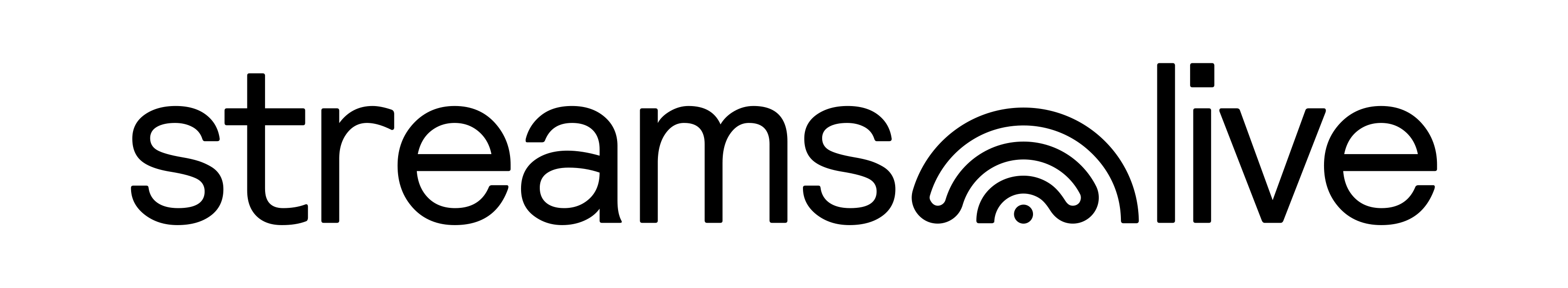Even if we feel like this action is quite intuitive, we’ve decided to write a short guide on how to edit your channel’s name. A channel’s name might change several times before the actual event goes live. Maybe one of your artists can’t make it anymore or maybe you decide to surprise your audience with a last-minute announcement. If any of the above-mentioned intervene, you’ll need to make sure that your channel’s name is updated and that it aligns with your updated session/event schedule. So, this is how you can edit your channel’s name:
STEP 1:
Once you login into your Streams.live account, select the blue ‘SETUP’ button.

STEP 2:
Next, simply click on your channel’s name and edit it as you wish. The limit is set to 59 characters (without spaces).
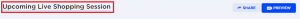
That’s all! You can easily edit your channel’s name by following these steps.