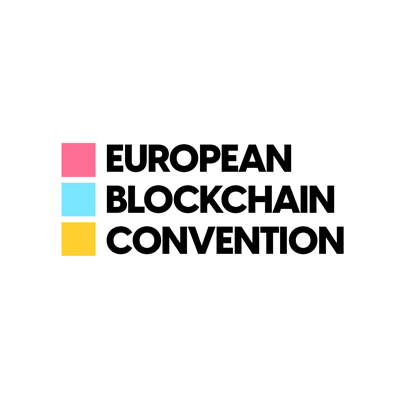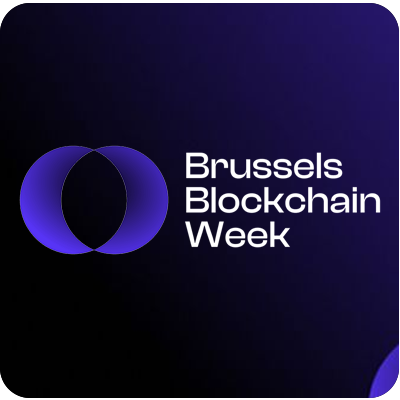Sell More Tickets with Live and Recorded Video Events
Host Engaging Live Shopping & Ticketed Events
Combine immersive experiences with exclusive access to live or recorded content. Whether you’re hosting a live performance, workshop, conference, or product showcase, integrating ticketed access into your video events boosts revenue and audience engagement.
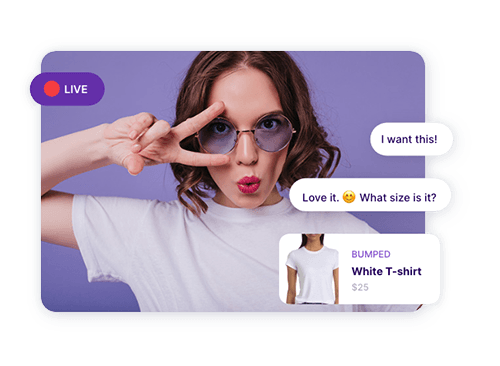
What is a Live Video Shopping & Ticketing Event?
Live video ticketing is the future of event monetization. It merges the excitement of live streaming with exclusive paid access, offering audiences premium experiences they can’t get elsewhere. This format, inspired by the success of TV shopping networks like QVC and HSN, has seen a massive resurgence due to the rise of online shopping and live streaming.
How to Sell Tickets for Live & Recorded Video Events
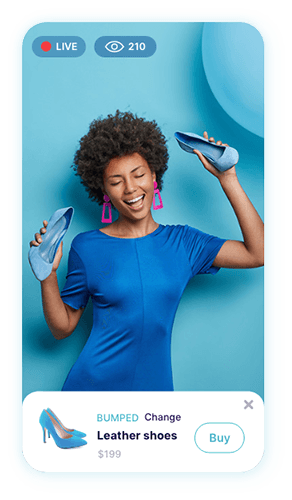
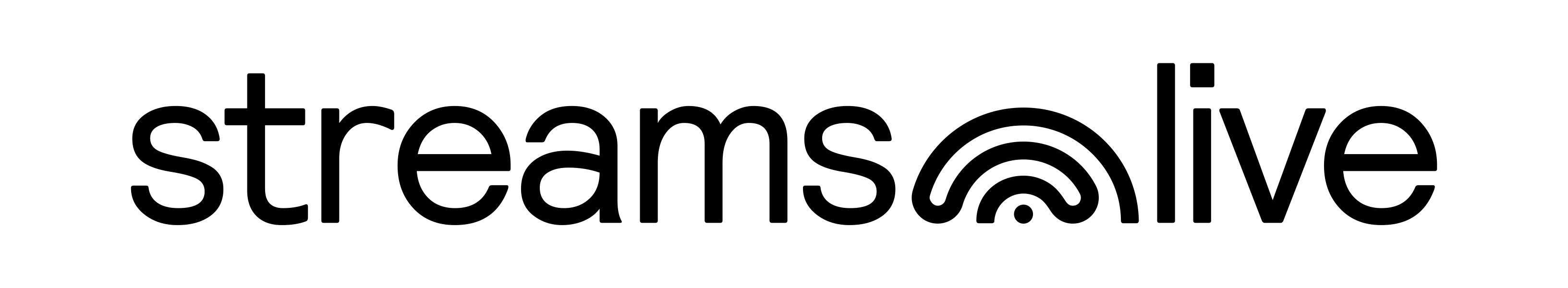
Technology:
Your event needs seamless integration of live streaming, ecommerce, and ticketing. Platforms like Streams.live provide a robust system to manage paywalled content, process transactions, and engage audiences with chat, interactive tools, and social commerce features.
-
Live Streaming: Broadcast high-quality video from a mobile device, computer, or professional camera setup.
-
Ecommerce Integration: Allow attendees to purchase event tickets or exclusive content directly within the live video.
-
Social Engagement: Offer live chat, Q&A, and audience interaction to drive engagement and conversions.
Content & Event Types:
Monetizing your content with ticketed live video is a powerful revenue driver across various event types:
-
Concerts & Performances – Sell tickets for exclusive live shows or post-event recordings.
-
Workshops & Classes – Charge for access to live coaching, masterclasses, or educational events.
-
Product Launches & Shopping Experiences – Offer VIP shopping access to your audience.
-
Conferences & Webinars – Monetize expert panels and industry insights with ticketed admission.
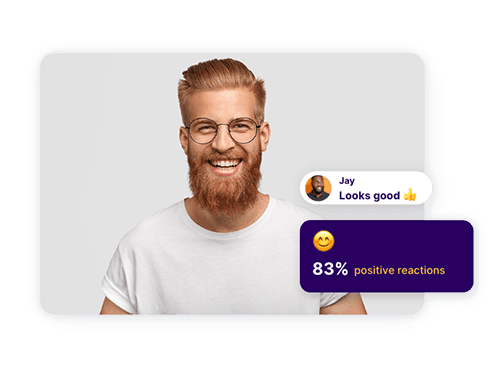
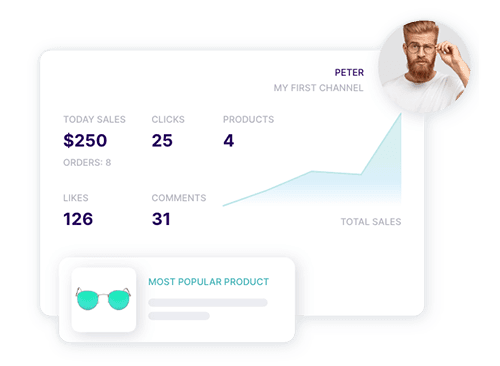
Ticketing & Promotion:
Maximize attendance and revenue by making it easy for your audience to purchase tickets and stay informed.
- Simple Ticketing Setup: Platforms like Streams.live allow you to add paywalls and pricing tiers effortlessly.
- Automated Notifications: Remind attendees about the event with email, SMS, and calendar integrations.
- Multi-Platform Promotion: Embed your event on your website or a partner’s site, and promote across social media for greater reach.




From our customers
“We very much enjoyed the support we received and how user friendly the platform was.”
“The Oveit team made all the challenges we encountered at the beginning turn into an excellent collaboration”
“Easy to use, great customer service: Automatization. From invoice to the ticketing process.”
“I use this service every week for my networking sessions and oveit is exactly what I need right now. in a few minutes I configure the event and let it go.”
“Help all around managing the crowd, buying tickets, event management: Real time response, professional attitude, proactive involvement, 24 h assistance”