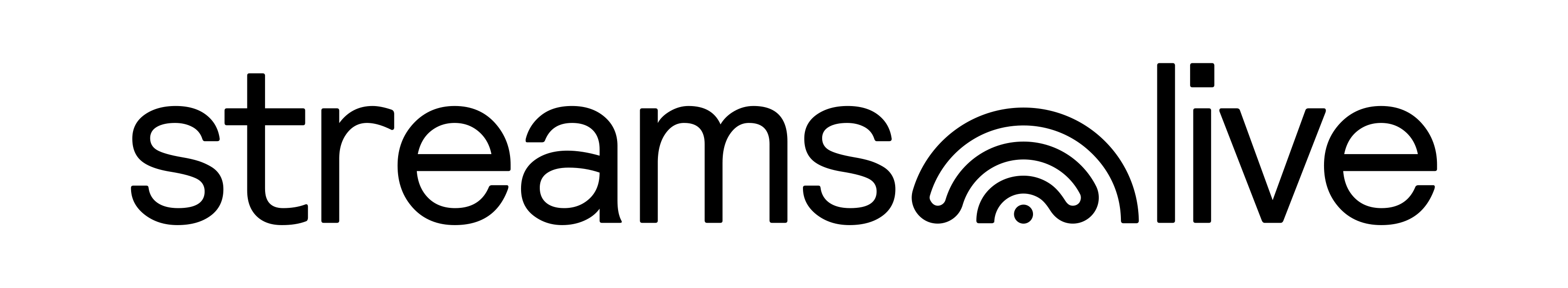By default, each of your channels has its generated URL that you can easily share with the viewers and it looks like this: https://streams.live/channel/8jgJEHVZjc (an alphanumeric string of 10 characters). But you can customize it.

The last ten characters are automatically generated by the system – this allows us to create and manage thousands of new channels that our partners create. However, if you want to further customize it, you can change the actual name to suit your brand. A branded channel link on Streams.live may look something like this:
https://streams.live/channel/YourBrand
or
https://streams.live/channel/YourParty
It’s up to you.
This feature, however, comes with its own limitations. The customizable part of the URL cannot have more than 14 characters (numbers and letters).