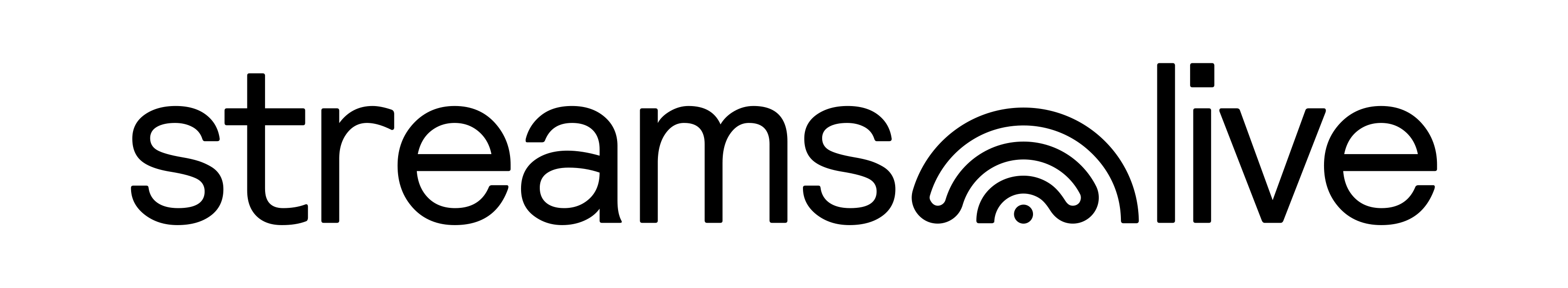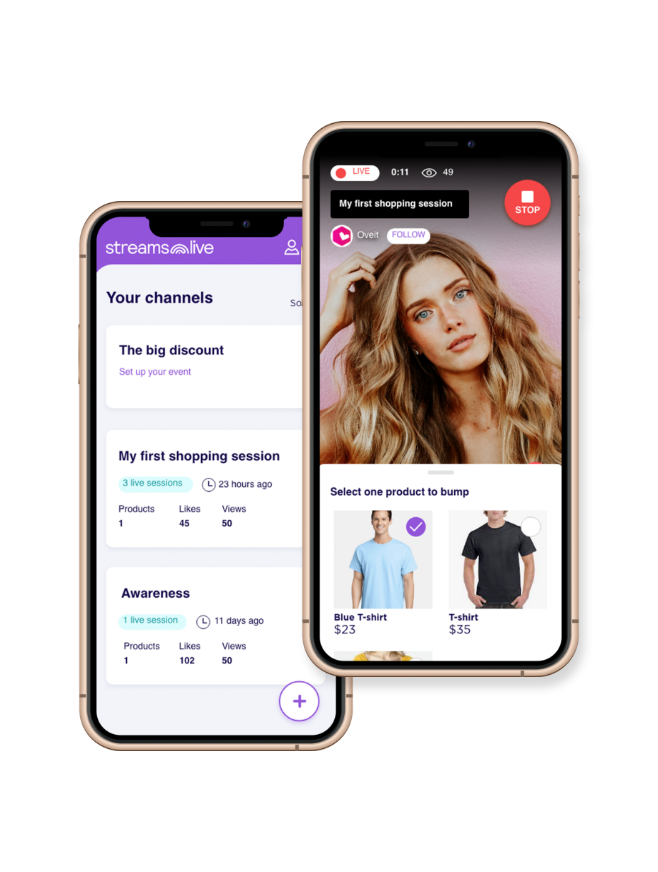Live Shopping App
Live shopping has never been easier. With our app, you can go live, engage viewers, and sell products straight from your mobile phone.
Streams.live is the hustle-free live shopping platform that helps you sell straight from a live video experience, creating a frictionless shopping journey for your buyers.
Trusted by companies around the world






What is live shopping?

Live shopping is a mix of live video streaming, entertainment, and shopping. On one side, you have a presenter showcasing your products. This can be a shop assistant, an experienced presenter, or an influencer. On the other side of the screen, you have thousands of viewers that watch the show, ask questions, and enjoy the show. And the right moment, they buy the products straight from this live, interactive video experience.
The experience takes the best from both online and in-store shopping. From the comfort of their homes, customers watch the product presentation, ask questions, get the desired answers, and buy with a single click of a button.
How to create a successful live shopping event
Before the live event
1. Select the products you want to sell through live shopping
Live shopping allows you to add a human touch to the classic eCommerce process by allowing you to go live and showcase your products. One of the things that make it so efficient is that it will help your customers to have a better understanding of your products and their benefits. Identify the products (or services) that you want (and love) to talk about and get to the next step.
2. Create the event in your live shopping platform
Now that you know the products that you want to sell through your live shopping event, proceed and set it up on your platform.
- Add your products and activate them for live shopping. If can either import them from your eCommerce platform or add them manually
- Select the time and date of your shopping session. This way, your audience can register to be notified 15 minutes before the actual start of the session
- Activate the community section and select if you want people to join the chat as anonymous users or to use their social media accounts to log in. You can activate both the “Chat” and “Questions” options. The latter allows fellow viewers to upvote or downvote questions based on their relevance.
- Enable Multicasting. This option allows you to simultaneously send the video stream to your social media account. Facebook, Instagram, Youtube, TikTok, and more – easily connect your accounts to engage your audiences on multiple platforms.
- Embed the live shopping session on your website or use the landing page generated by our platform.
3. Market your live stream shopping event
If you want to host successful sessions, make sure your audiences are well informed. It may seem obvious, but we should all your channels to share the great news. You should share it on social media, send newsletters, and even run paid ads inviting people to join the live experience. Make sure that you offer them as much information as possible, but keep some surprises for the live experience. In your marketing campaign make sure to include the time and date, the URL of the experience, information about the products (or collection), and who will actually host it.
During the live event
4. Engage your audience
One of the things that makes this new way of shopping so efficient is the fact that it enables two-way communication. Unlike traditional eCommerce, live shopping lets your customers interact with you in real-time, ask questions, and get the answers they are looking for. Do your best to ensure that the live experience answers as many existing (and potential) questions as possible, regardless of who actually hosts it.
5. Highlight your products one by one
Although all of your products are available for buying, best practices show us that the best moment for shopping is exactly after you answered a product-related question (or an objection). Our “bump” feature helps you make products even more “shoppable” through a separate layer that is visible to everybody that has joined the experience.
After the live shopping event
6. Dig into the data
Measure the results of your efforts and focus on improving your future shopping events. With our live commerce tool, you can remove the guesswork and measure the results of your work – all through our analytics report.
7. Sell long after the live has ended
Once the live ends, our live shopping app automatically saves a copy of the video in your account. This way, you can use the content to further educate your audiences and sell your products. Even though the live experience sees unmatched conversion rates, the recorded video will continue to bring in customers for as long as you decide to keep the experience embedded into your platform.
Live shopping format
Looking for ways to keep your audience engaged? Here are the live shopping event formats that will help you create the best experiences.
Behind the scenes
Your brand is more than just your products. Encourage your audience to learn more about your business, daily activities, and most importantly, about your “why”. This type of experience will help you create a tighter bond with your stakeholders.


Video tutorials
Teach your customers how to make the most out of your products. Extremely efficient for industries like beauty and skincare, live shopping video tutorials are the perfect way to help your customers obtain what they are looking for.
Live shopping Q&As
Take the most out of your FAQ section by answering live to your community’s questions. With this format you can also engage prospects that are curios about your company and products, helping them take a step forward into the customer journey.


Interviews
Invite your existing customers to share their success stories with your entire community. Alternatively, interviews with Key Opinion Leaders can help you reach broader audiences that could untimely use your products. With our live shopping app, you can easily set up video interviews with a live buying option.
Product launches
Want to make your customers feel part of something special? Invite them to a live shopping product launch and let them be amongst the first that can buy your latest products or collections.

The Live Shopping App built for your needs
With Streams.live you are always in full control. Our web and mobile live shopping apps are interconnected, allowing you to go live from any device. Without losing any of your superpowers. Connect with your community anytime, from anywhere.
Set up your next live shopping experience. Go live with a single click of a button. Showcase your products, engage your community, and sell. Straight from your mobile device.
FAQ
Answers to your questions regarding our live shopping app
Is your live shopping app free to download?
Yes, Streams.live can be downloaded for free from the App Store. You can also create an account for free as well (if you don’t have one already), allowing you to go live for live shopping shows with up to 50 concurrent viewers for no cost. Once your business grows, you can activate one of the paid accounts and get access to a wider range of features.
Can I still embed the live shopping session if I am using your mobile app?
Yes, you can still use the embed option even if you are using the mobile app for your live selling events. Available for paid accounts, the embed feature allows you to host the entire experience on your website.
What is a live shopping event and how can your app help my business?
A live shopping event is a live stream experience that mixes entertainment and shopping. On one side, we have a presenter that is showcasing products in front of the camera. On the other side (of the screen), we have viewers that are watching the show, engaging with the host, asking questions, and buying the products straight from this live video experience.
Live shopping closes the gap between online and offline shopping. From the comfort of their homes, buyers can still benefit from an experience similar to in-person shopping.