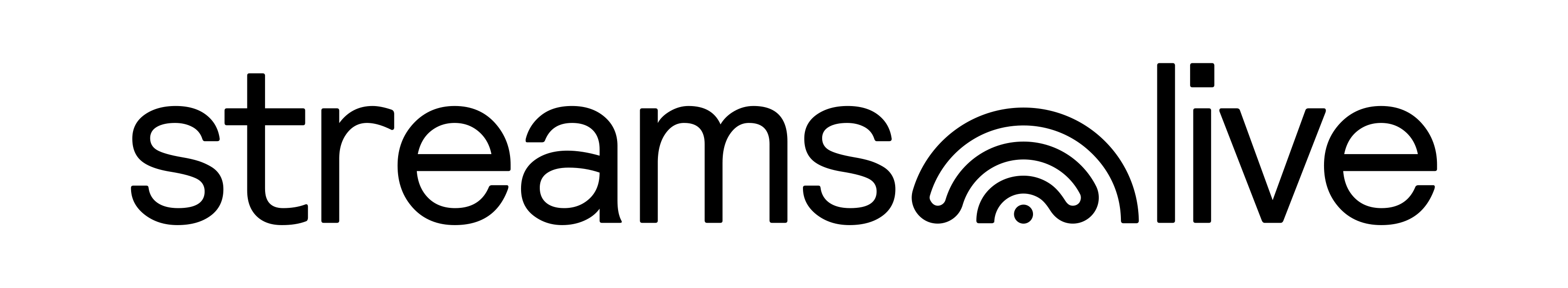Here are two interesting facts I’ve read recently about virtual events registration:
-
for small virtual events, most people need between 3-6 weeks to promote the event successfully.
-
for large virtual events, most marketers need more than 6 weeks to drive the desired amount of registrations
Indeed, things are not exactly the same for live shopping sessions. But if you want to reach big audiences you still need to have some sort of marketing campaign to raise awareness. We’ve actually written an article on what you need to know when starting a live shopping event, and marketing is one of the key steps.
How does my community remember to show up?
You create your live shopping event, embed it into your website, and start promoting it. But what happens with the potential customers that land on that page 2 weeks prior to the event? How will they remember to join the live shopping at the exact date and time?
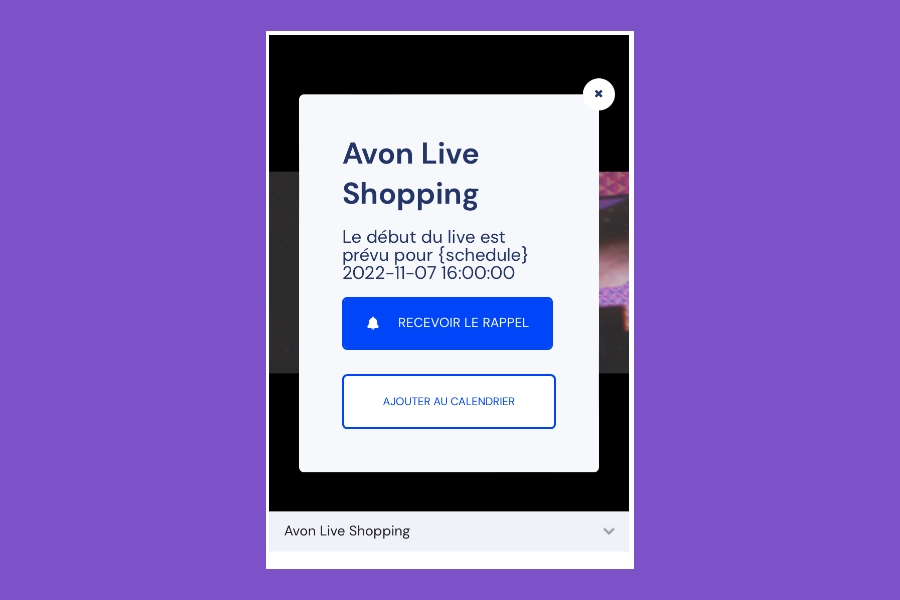
Inform your community
Here is where our “notifications” feature comes in handy. By activating it, potential customers who land on the page prior to your live can register and get notified when you actually go live. They can opt-in with their emails or phone numbers, or they can add the event to their calendar. It’s up to you what information you choose to collect from your audience.
This way, the no-show rate for your live shopping events will decrease dramatically. Pretty cool, right?
Activating notifications

You can help your audience register for notifications by activating the feature from your Streams.live account. It’s available under the “Live session settings” tab and it works once you select a start date & time for your live shopping event. Toggle the option that you want to have active (or both), and “add to calendar” will automatically become active as well.
That’s it. Once you activate this option, Streams.live will collect email and phone numbers from your audience, on your behalf. Use this data to notify shoppers when you go live, increase the attendance for your live shopping shows, and sell your products live.