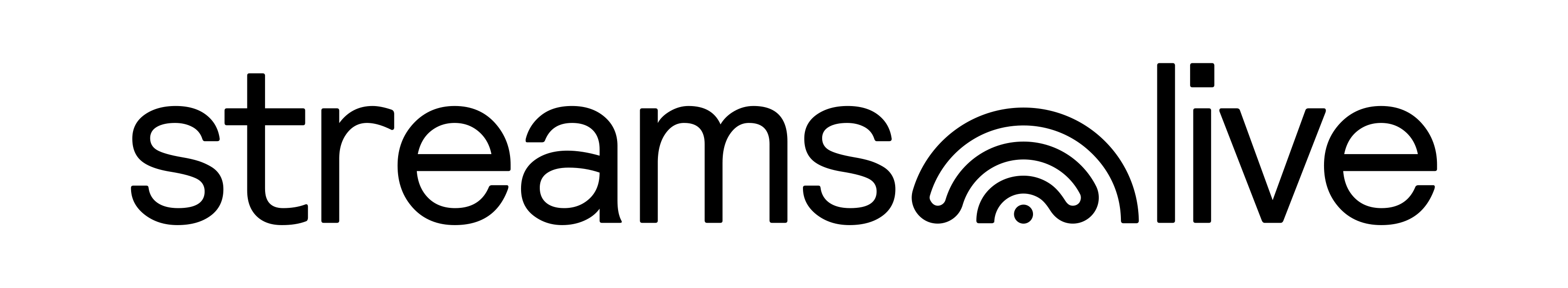On Streams.live, creating live shopping sessions or virtual events with access is very convenient. For this, you must utilize Oveit, our event registration software. These two platforms are interconnected, meaning that any events created on Oveit become available on Streams.live as well. Let’s show you how:
STEP 1:
Create an account on Oveit right here.
To start a new event with Oveit, simply follow these guidelines.
STEP 2:
Once you create your event on Oveit, log in on Streams.live by using the same access credential for your Oveit account. You’ll see that your event will appear on both platforms.
STEP 3:
From your Streams.live account, choose the event that was initially created on Oveit and click on the ‘SETUP’ option.

Before you share your online event’s link (Permalink) with your audience, make sure that your event is Private.

STEP 4:
Participants will register on Oveit and tickets will be sent to their email addresses. The registration process can be embedded on a personal website by copying and pasting a short embed code. Each ticket contains a unique entry code and its purpose is to provide attendees access to your virtual event. This code can be included in the confirmation email to simplify the process for those attending.

STEP 5:
This is where participants are required to input their unique access codes. As soon as they click on your channel’s URL, they will have the option to enter the ticket code and get instant access to your live or pre-recorded content.
If they didn’t get a chance to register for your upcoming session, they can easily do that by pressing the ‘REGISTER’ button. After completing the registration process, participants receive their unique access codes via email.