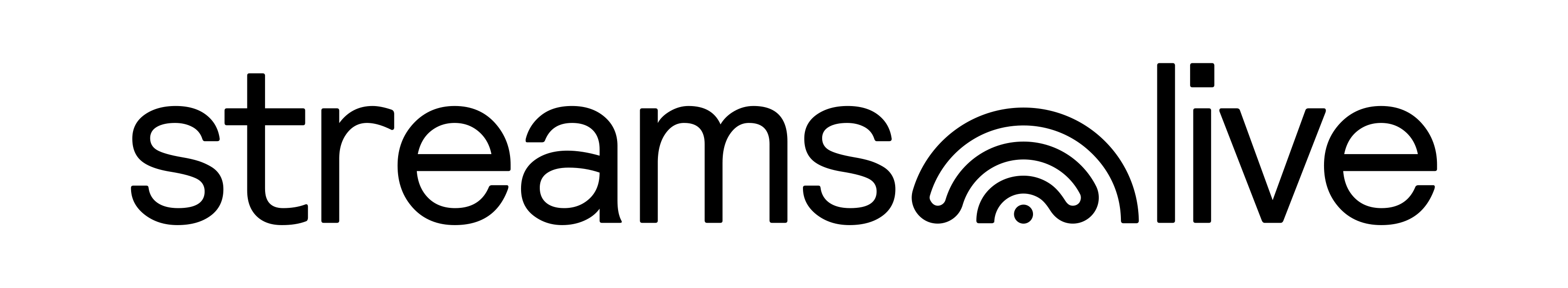In our efforts in delivering the best live shopping software, we’ve released a new, improved version of Streams.live. While some changes are visible to the eye (improved UI, more options, etc.), an important part of the work focused on the backend, helping you deliver outstanding shopping experiences to your community.
Here are the most important improvements
Studio section
The studio section is where you set up everything before going live. It’s also the place from where you control the entire experience. We’ve updated the interface and we’ve added extra audio/video options.
Live Shopping Party – Go live instantly
Based on Photon, our proprietary technology for real-time video delivery, the Live Party option allows you to deliver outstanding live experiences with up to 50 concurrent viewers. It is designed to create the authentic shopping experiences your customers are looking for. After selecting Live Party, the New Studio interface lets you handle everything with ease.
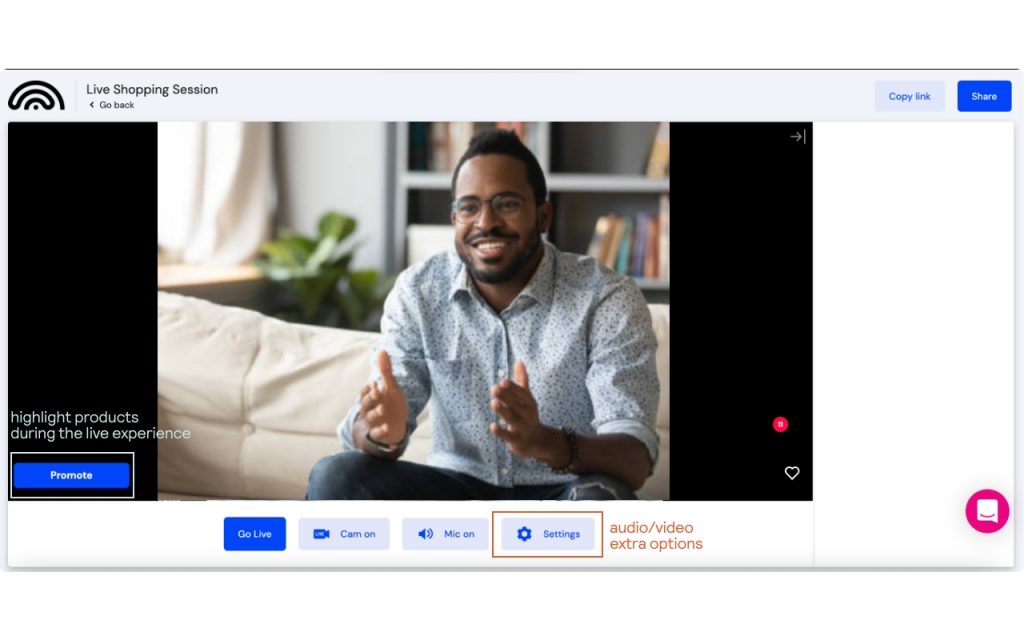
You can start a Live Shopping Party right away, using your laptop or mobile device. While we have an iOS mobile app available, any Android user can go live using the web app.
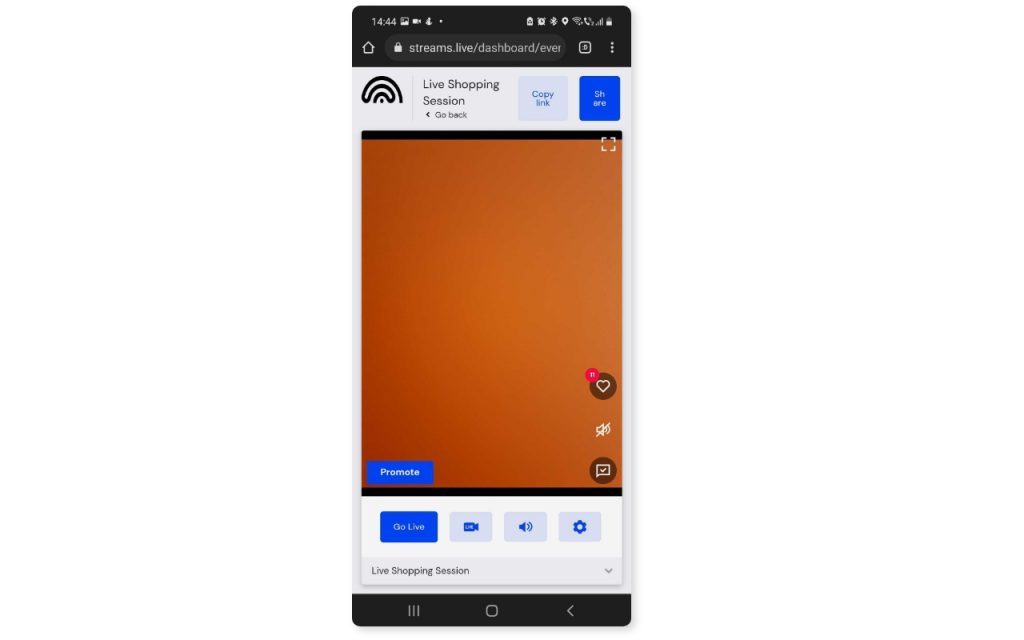
-Live Party Studio – web app on Android device-
Live Shopping Show – RTMP Protocol
Looking to deliver live shopping events that gather thousands of viewers? Then the Live Show option is what you are looking for. The studio comes with a new interface that allows you to easily connect Streams.live with your favorite video editing software.
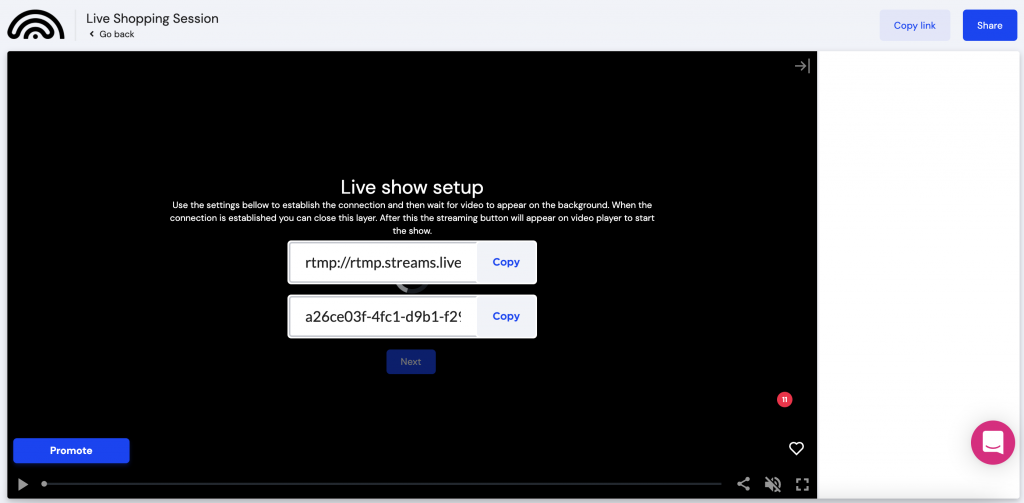
Delivering the Live Shopping Experience
The Live Shopping experience can take place either on o channel created by our platform (available for anyone) or embedded into your website (for paid accounts). Both options have been improved, ensuring a better overall experience for your viewers.
This improvement focuses on the infrastructure, making the experience even more scalable and ensuring the same quality for all viewers – regardless of the device they are using.
Chat update – Message reply
The new release makes the chat even more powerful. The new version allows you to select a particular chat entry and directly answer to it – keeping a direct connection between the question and your team’s response. Although answers are still visible to all viewers (thus helping your entire audience get a better understanding of your products) this option is meant to create a better connection with your most engaged customers.
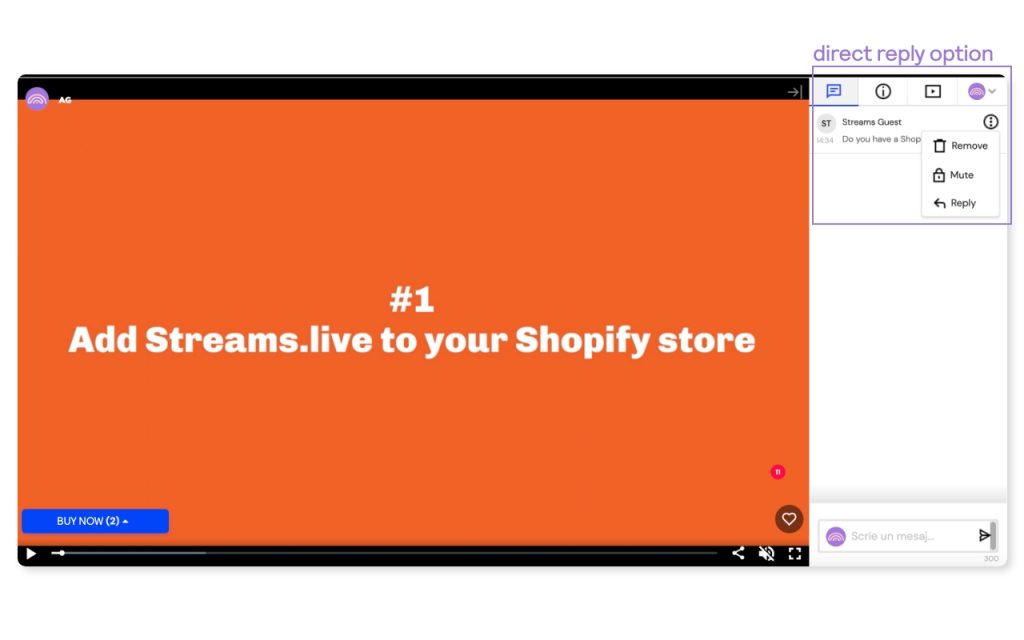
Chat as guest
While everybody can join your live shopping sessions and purchase products straight from the video experience (unless you decide to make the whole thing private), a login is required for the chat. While we’ve always included here the most common login options (Google, Facebook, Apple, and Streams.live accounts), we’ve now added a Guest option as well (nickname required). This way, absolutely anyone can comment during your live shopping event while still keeping the environment safe and hate-free with Live Brain.