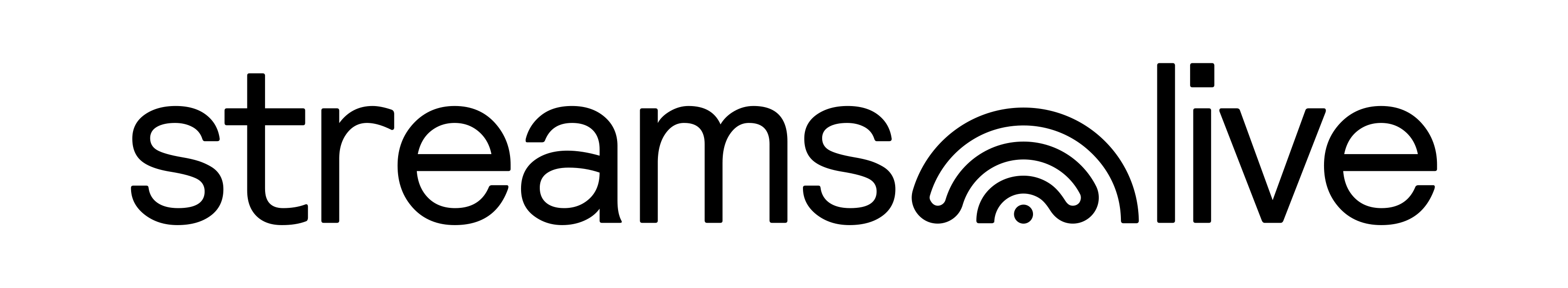On Streams.live, your profile picture is displayed on your channel’s page. Add your brand logo or anything that promotes your business. Follow these steps to change your profile picture:
STEP 1:
Once you log in, click on your profile initials located in the upper-right corner.

STEP 2:
From your profile’s dropdown menu, select the ‘My account’ option.

STEP 3:
From your account, press on the blue ‘Upload new avatar’ button and choose the image that you’d like to uploaded from your device’s memory. Once it’s uploaded, scroll down and press the blue ‘SAVE’ button.
![]()