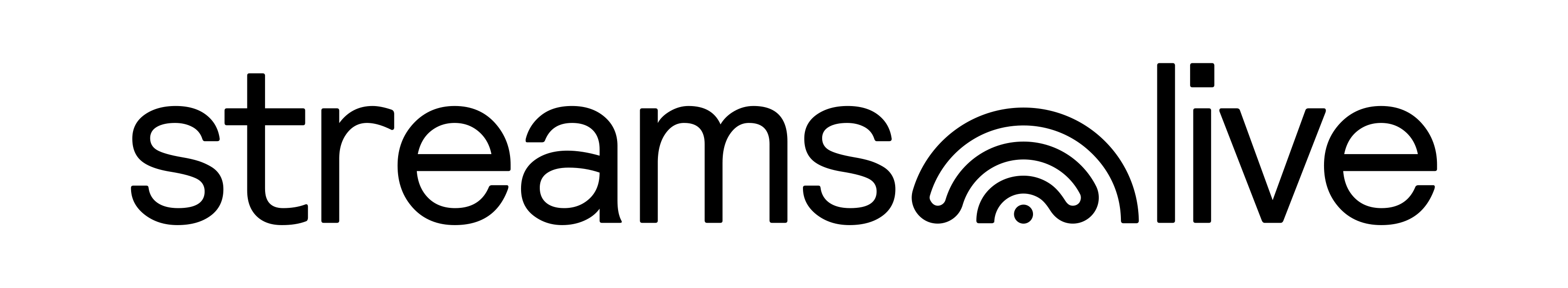Sometimes people are not as nice as we think they are. During an online event, viewers can join a chat discussion on Streams.live, only after they connect with a Streams.live account or with a Facebook account. Even with these layers of security in place, some of them might ruin a chat discussion with inappropriate questions or statements. Follow these steps to moderate the chat/question section on Streams.live.
STEP 1:
Open your channel’s Permalink in a new tab and make sure that you are logged in as the account owner.

STEP 2:
Once you open your channel’s page in a new tab, you’ll see that after placing your cursor on a particular question, an ‘Archive’ option becomes available. Simply click on it to remove that question. For a chat discussion, you have the option to temporarily ban a user or simply archive that statement. The ‘Archive’ option is mostly used when questions are not relevant anymore or when they already received an answer.

And that’s how you can moderate the chat/question section on Streams.live.