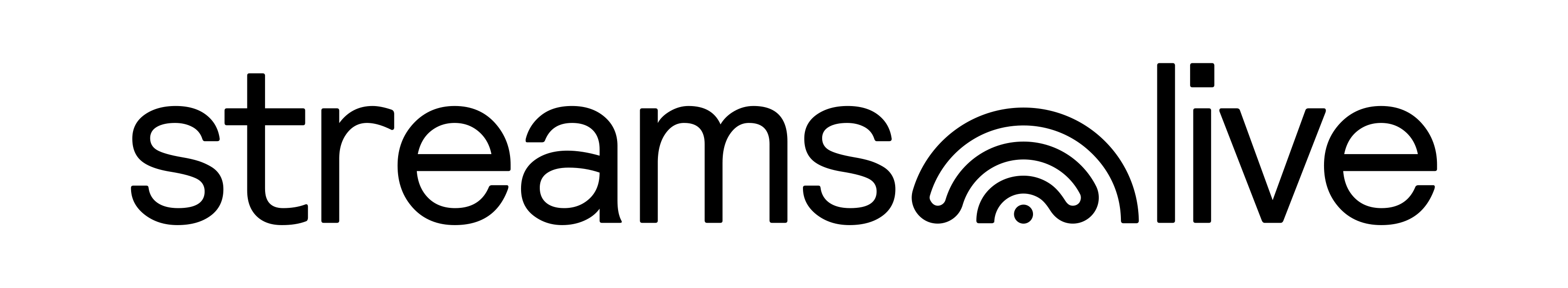Streams.live offers you multiple streaming options, from going live straight from your mobile device to complex set-ups put together by agencies or experience video crews. Today, we will focus on how to go live from our live shopping iOS app.
A simple, yet extremely efficient way to engage your online shoppers and deliver an experience that closes the gap between in-store and online shopping.
Watch this short video tutorial or continue reading the article
1. Open the live shopping iOS app
On your IOS device, open the Streams.live iOS app and log in. Select the channel that you will use for your next live shopping session and set it up. You can customize the name of the channel, activate the community option (chat & questions features), and set up your products.
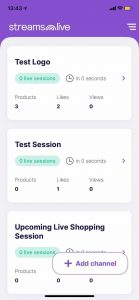
2. Set up and preview
Once your channel is configured, and you’re ready to go LIVE, select the ‘Preview’ option. This will allow you to test the experience before actually going live in front of your potential buyers.
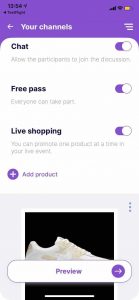
3. Choose the desired camera and go live
Next, choose the front or rear camera and press the ‘Go live’ option once you are ready for action. You also have the option to switch between the front and rear camera during the LIVE. As potential customers will probably have questions to which they need to find answers before actually making a purchase, we highly recommend interacting with your viewers during the experience. And while you are showcasing a specific product, the “bump” feature will make it visible to all of your viewers, encouraging them to purchase it on the spot.
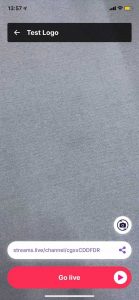
Final words
A live shopping channel will allow you to offer a new shopping experience to your audience, one based on authenticity and dialogue. With our live shopping iOS app, you can run the experience from your mobile device, making it extremely easy to showcase your products and sell them using this innovative sales channel.