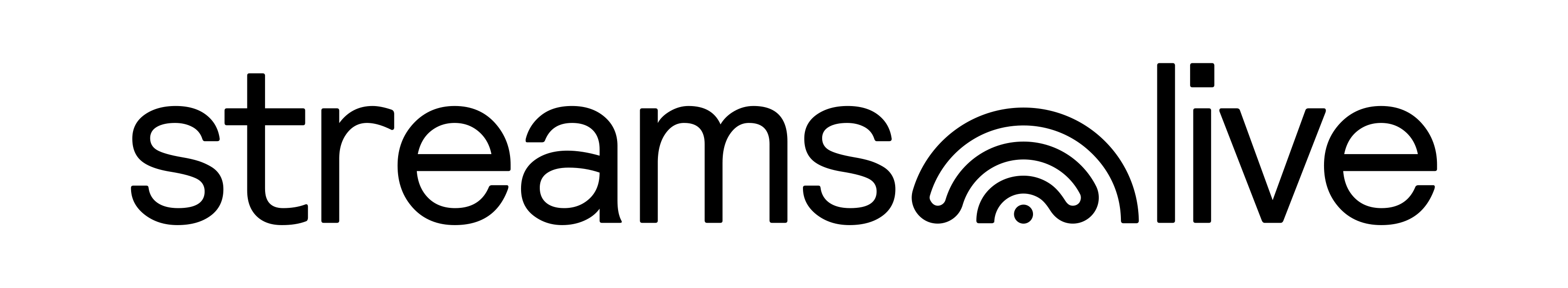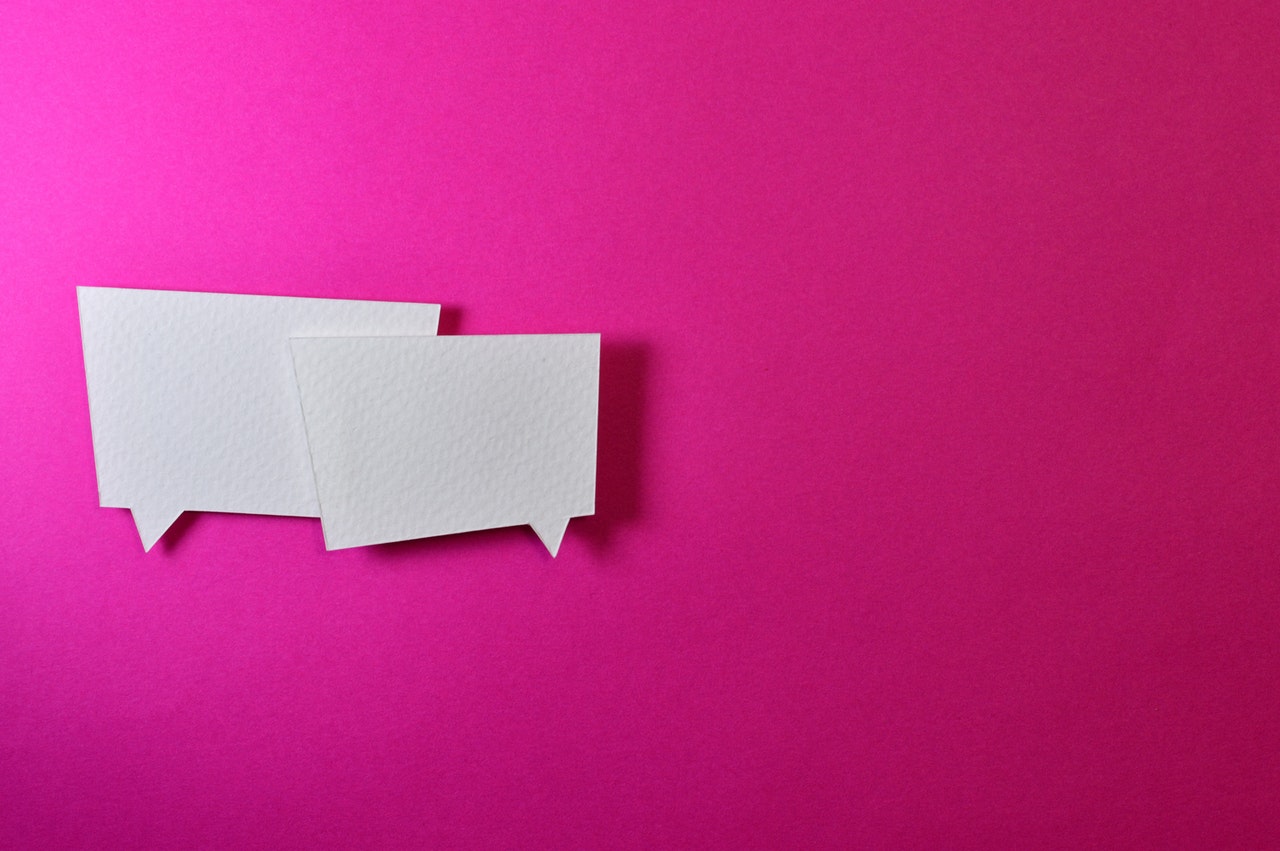
On Streams.live, viewers can participate in the chat/question section only after they log in with an active Facebook, Apple, Google, or Streams.live account. To help you better understand both options, we’ve put together this step-by-step guide:
-
Join the chat/question section by using your Facebook, Apple, or Google account
STEP 1:
Every live session/event comes with a unique URL. Usually, participants receive the URL as soon as they complete the registration process (if there is one), or at any point in time, before going LIVE. Once that session’s link is accessed, viewers are required to choose a login method to be able to chat.

STEP 2:
To log in with your Facebook, Apple, or Google account, simply choose the preferred method and go through the process.

-
Join the chat/question section with your Streams.live account
Choose the last option, ‘Connect with email’, and log in with your Streams.live account to chat and post questions. If you don’t have an account, here is the registration link: https://streams.live/auth/register

That’s it! Choose one of the available options to join the chat/question section and network with other participants.