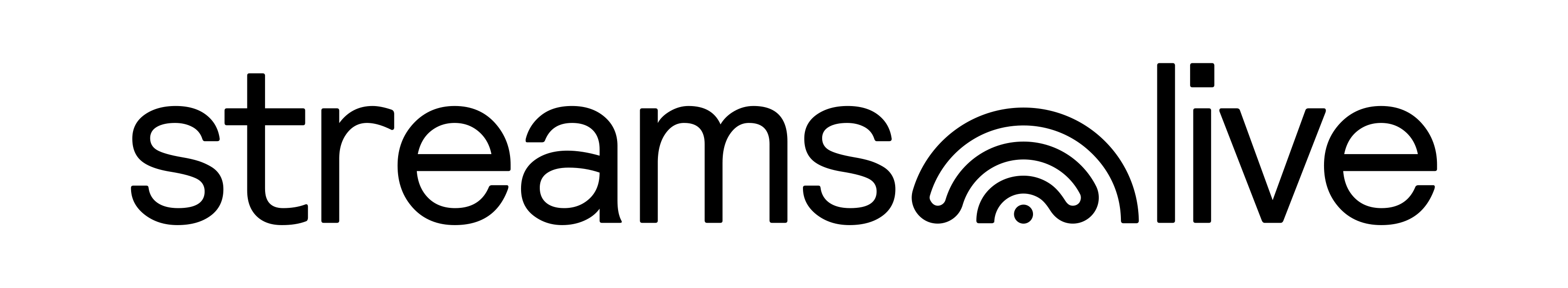According to a recent report, there are 1.3 billion active Apple devices worldwide. Out of this total, iPhones made up more than 900M of the total. By looking at these numbers, the likelihood of choosing to stream a live shopping session with an IOS device is very high.
To record your live session with an IOS device on Streams.live, follow these steps:
1. Download Larix Broadcaster from the App Store.

2. Open the App on your IOS device and select the settings wheel.

3. Next, press on the ‘Connections’ option.

4. To add a new connection, select the ‘+’ sign, located in the upper right corner.

5. Login into your Streams.live account and select the ‘Live Show’ option. Next, click on ‘Live Preview’.

6. Once you press on the ‘+’ sign to add a new connection in Larix, simply name it as you wish and insert the RTMP details from your Streams.live account in there. The URL and key will be pasted in the same place and it must have the following format:
rtmp://rtmp.streams.live:5222/app/01152527-4295-1f24-ba8d-4880b6401eb6 (copy and paste yours in the URL section in Larix)

7. Once you include a name and the RTMP, press on the ‘Save’ button in the upper right corner. Go back to the main page and press the red record button to start streaming.

8. Wait for at least 10 seconds to allow the stream to appear in Preview on Streams.live. Once the video appears on Streams.live, simply press the blue ‘GO LIVE’ button and you are LIVE in front of your viewers.