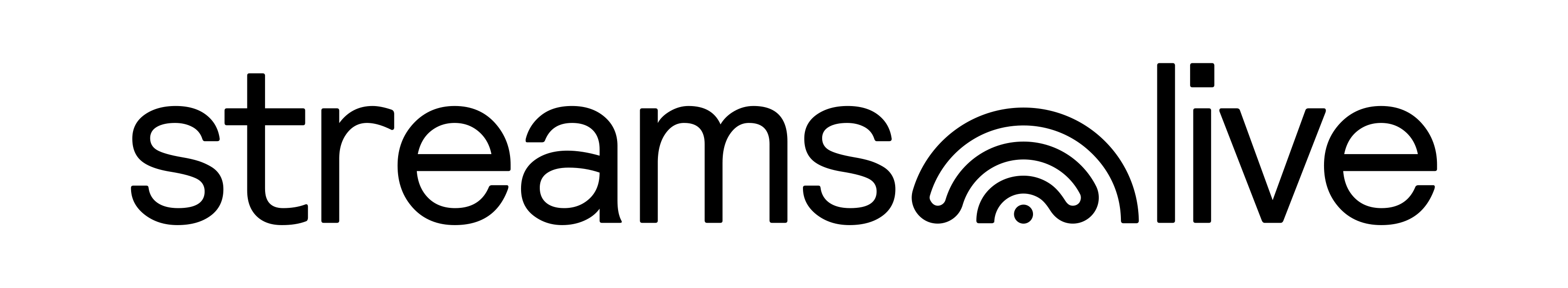Go live in front of your audience, showcase the products you are passionate about, engage your viewers and sell. Straight from your Shopify account, with the help of Streams.live. We’ve launched live commerce for Shopify, our app that adds a face to your eCommerce business.
What does this mean?
With this integration, your Shopify products will be automatically imported into your Streams.live account, making them available for any of your Live Commerce Sessions. Even more, viewers will be able to add products to the cart while watching the video, straight in the video experience. When they are ready, they can check out the entire shopping cart through the Shopify integration. Just like that!
How does our Shopify integration for eCommerce work?
Live Commerce for Shopify users that already have a Streams.live account:
1. Connect your Shopify store with Streams.live. Go to your Shopify account, select Apps, and add Shopify as your eCommerce platform.
2. Once the two accounts are connected, simply add your Shopify products to one of your sessions.
3. Go Live, engage your customers, and watch how your sales hit the roof.
Here is a short video tutorial that will guide you through these exact steps:
Live Commerce for Shopify users that don’t have a Streams.live account
If you are a Shopify Merchant and haven’t used Streams.live yet, here is how you can easily allow your customers to shop straight from a livestream shopping session:
1. Log in to your Shopify account.
2. Go to Apps, search for Streams.live and select Add app. Your new account will be created straight into your Shopify Dashboard.
3. All your products are automatically imported. Activate the one that you want to sell through your first live commerce session, activate your selections. Share the session’s details with your community, go live, and start selling.
Here is a short video tutorial that will guide you through these exact steps:
We feel that livestream shopping is the future of commerce. With our Live Commerce for Shopify integration, merchants can engage their customers live and offer a seamless shopping experience.