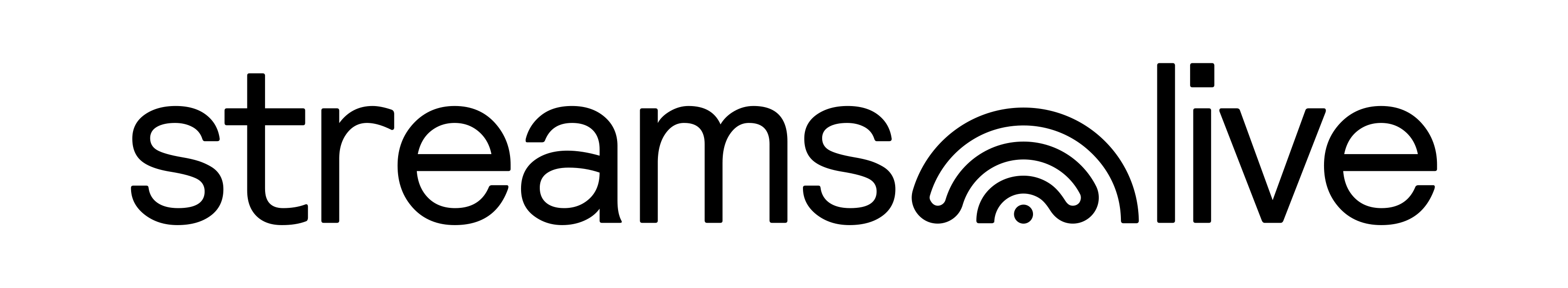Your live shopping for Shopify app
Add Streams.live to your Shopify store and start a live shopping session with just a few clicks of a button. Use our live shopping for Shopify solution to connect to your audience and establish trust. Selling products becomes fun and engaging.
Transform the classic shopping journey into a live, entertaining experience and increase conversions up to 5x with live stream shopping.

Trusted by these amazing brands






Get started with live shopping in 3 easy steps
Live Shopping for Shopify – Video Presentation
Live commerce is a shoppable video format that combines live streaming and entertainment.
On one end you have a host that combines product presentation and entertainment. At the other end, there are customers that watch the live sales assistant or influencer perform live. They interact, ask questions, and, when ready, purchase your products straight from the live shopping experience.
We feel it’s the next step in commerce.
With our integration, you can manage your live shopping sessions from your Shopify store. Your products will be automatically imported and can activate them for any of your live sessions. Customers can add them to the cart without having to stop the live experience. And when they are ready to buy, they will checkout using Shopify.
Your customers, your products, your data. Your store.
Ready for live shopping with Streams.live
How live shopping for Shopify works with Streams.live
Live shopping products
By adding Streams.live to your Shopify store you will be able to activate any product for live shopping (and any of its possible variations) with ease. Simply search for the product that you want to sell through that specific live shopping and activate it with a click of a button. Even if your product catalogs have thousands of products, you can easily activate any of them in a matter of seconds. One of the things live shopping does is increase the average ticket size. How? By allowing to present related products during the live shopping video session. This way, customers get a better understanding of how to use more of your products together, increasing the average basket size and overall satisfaction level of your customers.
Easier than ever to buy
During the live shopping session, customers will be able to add products to the shopping cart without having to interrupt the video experience. They can select the desired products while you present them and check out the entire cart at any given moment. By adding Streams.live to your Shopify store, the shopping cart becomes available within the live video session, offering an unmatched shopping experience.
Embedded shopping experience
You can easily embed the live selling session on your website. Streams.live generates an embed code – you need to simply copy and paste it on the desired page and the full experience will become available on your platform. This way you have full control over the entire customer journey.
Assisted checkout
Once your customers decide to proceed to checkout, they will be redirected to your secure checkout page. All products will be automatically transferred there, making the process flawless. The video experience will follow customers on the page, keeping them engaged and helping them easily return to the initial experience if needed (maybe they’ve missed something on the shopping list).

FAQ
Live Shopping for Shopify
Can I start a live shopping session from my Shopify account?
Yes, as Streams.live comes with a Shopify app, you can easily add it to your store and manage it straight from your store. Just like with any other Shopify app. Once you connect it to your store, you can easily browse through your products, activate them for your upcoming live shopping events, and sell them straight from an interactive live video experience.
Can I share my live shopping session on my social media channels even if I use the Shopify app?
Yes, Streams.live allows you easily connect your favorite social media channels and multicast your sessions. Even when accessed through your Shopify account, the app acts as a hub, allowing you to connect to third-party platforms through the RTMP protocol like Facebook, Youtube, or Tik Tok. For Instagram, our platform comes with a built-in feature, allowing you to easily connect your account and go live with a simple click of a button.
How does live shopping work on Shopify?
With Streams.live, you can easily embed the entire experience into your website and allow customers to buy goods straight from the video experience. Our app generates an embed code that simply needs to copy and paste into the page where you want to host the experience. Customers can watch you showcase your products and add them to the cart straight from the video experience. When they are ready to finalize the order, the app will redirect them to your checkout page while still having access to the video experience.
How do I add live video to Shopify?
With our live commerce app for Shopify, you can manage your new sales channel from your store’s dashboard. Set up your next live commerce event, embed it on any page of your store, go live on your Shopify store, and start selling your products.
Is Streams.live a live shopping app?
Yes, Streams.live is a live shopping app that can be connected to your Shopify store. Available on the Shopify app store, it will automatically connect to your store and allows you to activate the desired products for your next live selling event.
What is a Shopify live selling event?
It’s a live shopping session, embedded into your website, where you can showcase your products, engage with your customers, answer their questions, and sell straight from this live video experience. It’s a sales event that combines the perks of online and in-store shopping and delivers a unique shopping experience – directly on your website.