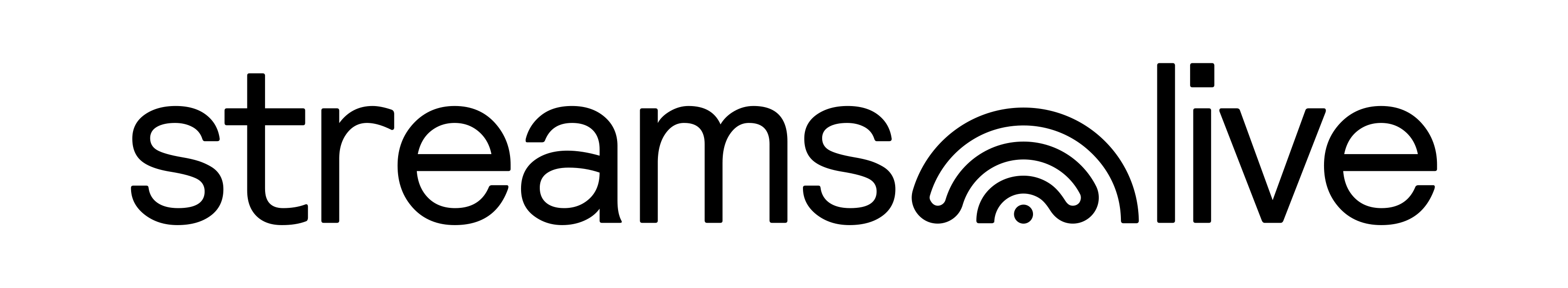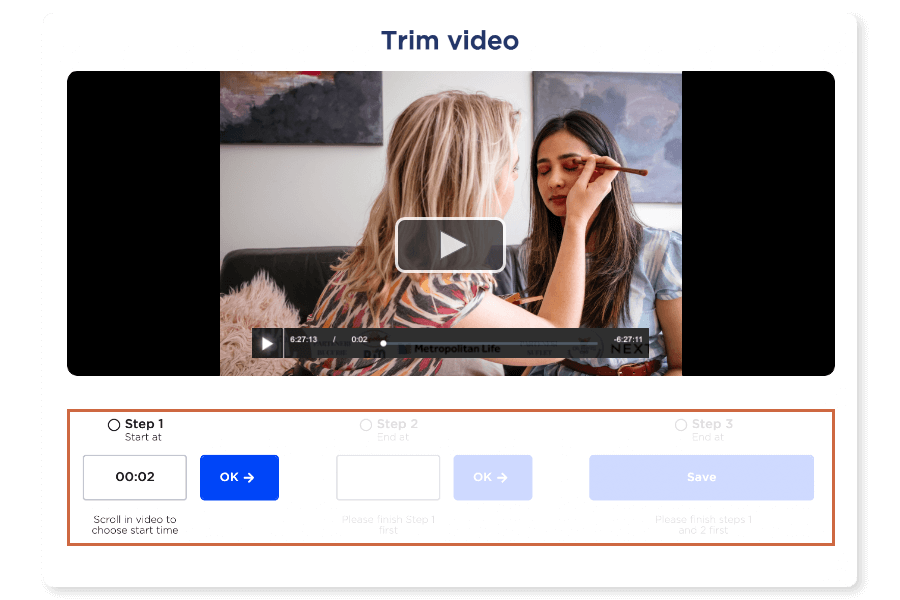
While live video shopping provides outstanding results, your sessions can (and should) bring in sales long after the video has ended. Video is how most customers want to learn about new products. And the numbers are continuing to grow.
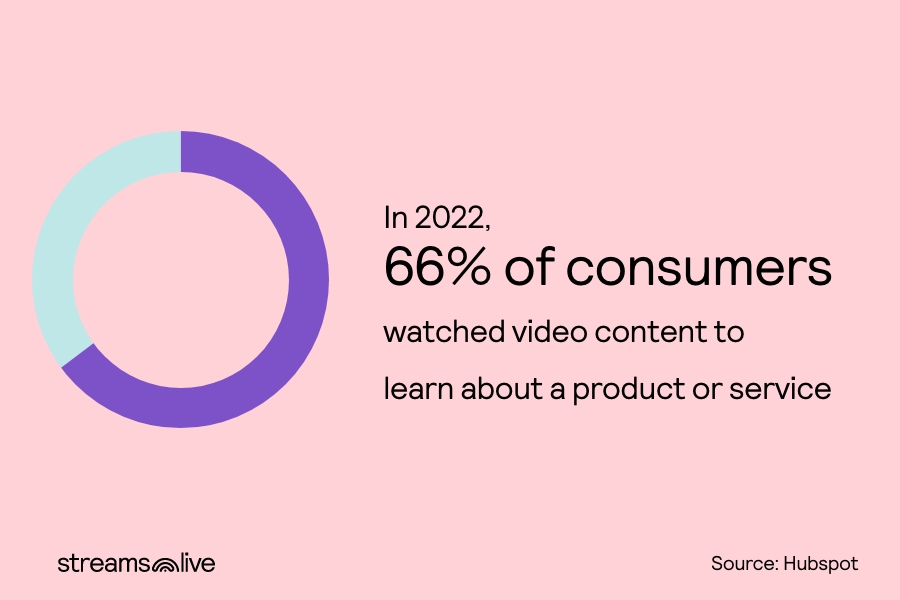
Shoppable videos
We’ve recently written an article on shoppable videos pinpointing the benefits of both formats:
Live shopping – the live experience where you go live, engage your shoppers, answer their questions, and sell products.
Video shopping – the prerecorded experience that works on-demand, helping customers learn about your products when it best suits them.
Streams.live helps you use both formats in your favor. To make things easier for you, we’ve updated the Dashboard to help you seamlessly customize the live shopping session for video shopping.
Trimming your video content
Once your live shopping session has ended, the recording of your entire video experience becomes available in your account. Instead of having to download the experience, trim it, and upload it back into your account, you can now do it straight in the Dashboard.
Go to your live shopping session and select the Media option. Here you will find the recording of the experience and the Trim option.
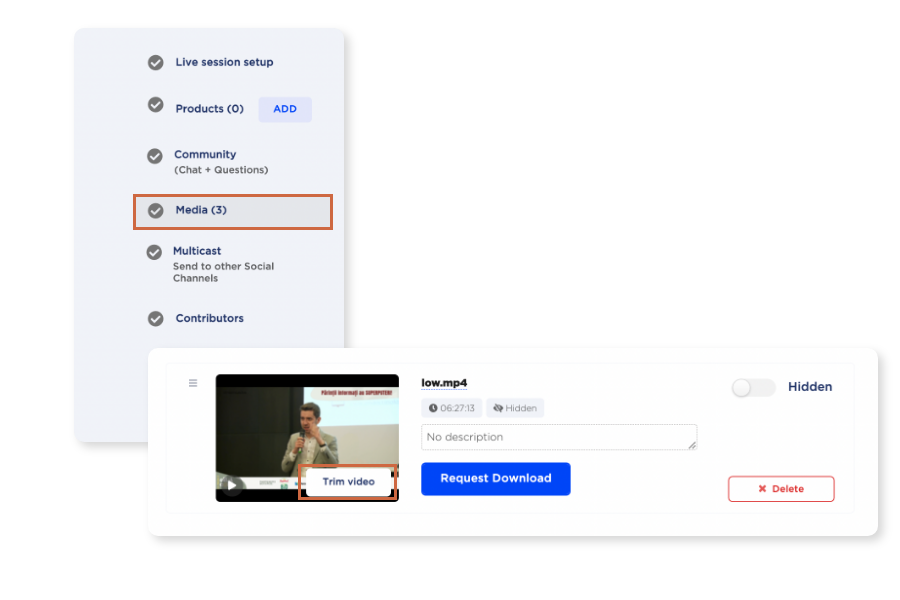
You can also download the video. This works asynchronously and after you press “Download” an email with the instructions will be sent to your inbox.
In the editing section, select which part of the video is helpful for somebody looking to learn more about your products. Set the start and end of the video (Steps 1 & 2) and save it (Step 3).
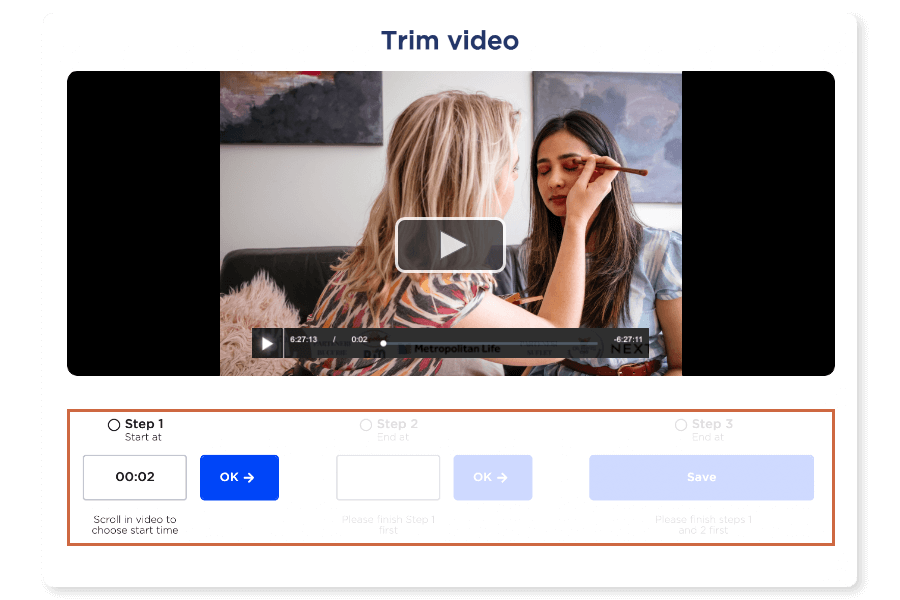
Once the video is saved into your account, toggle the option to make it visible to everybody.
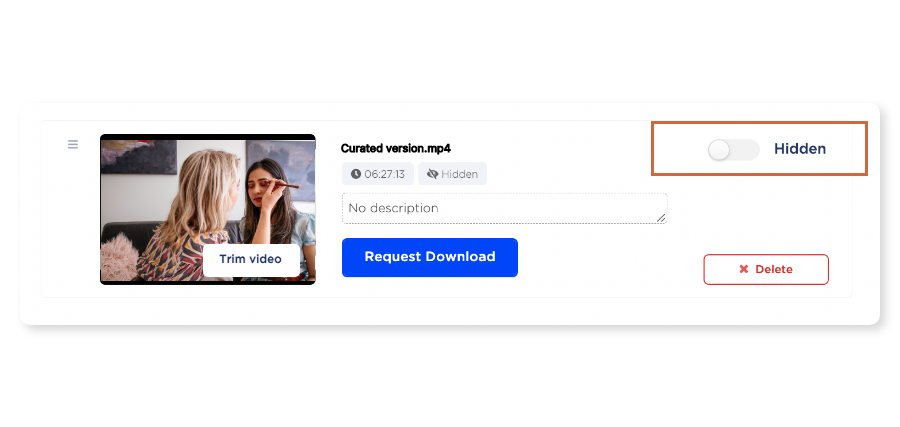
It will act as a pre-recorded video shopping experience, starting when the user lands on the page where the experience is embedded (or the URL generated by our platform). The shopping capabilities are still available and customers can purchase products directly. Furthermore, you can keep the chat active, allowing viewers to see the existing discussions and learn from there. Or you can deactivate it with a simple click of a button.
You can use multiple videos in one experience, curating your own original content for those looking to learn more about your products. And buy them, of course.
And in the long run, you can create a whole new sales channel with video shopping. Both during and after your live shopping sessions.
Want to learn more about how live shopping helps brands increase their online sales? We’re here to help.