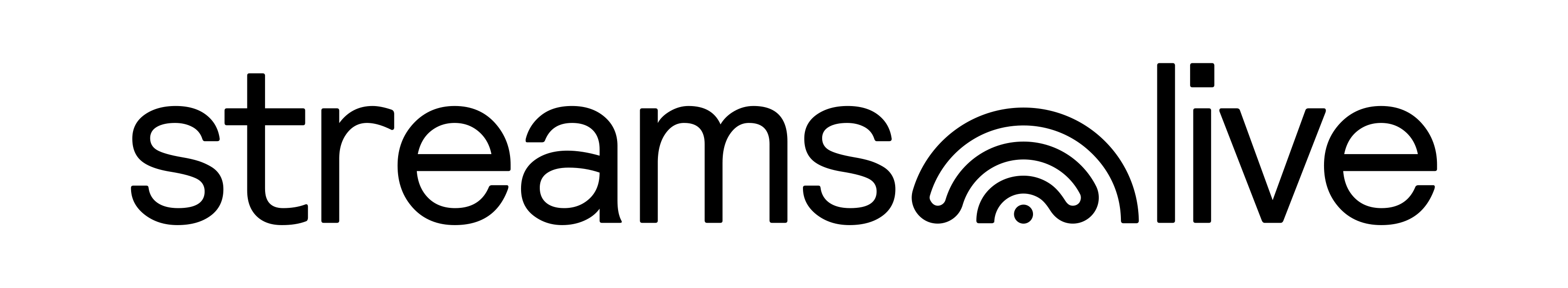With all things that are relatively new in our lives, we need a little guidance to get started and succeed. As the concept of live stream shopping falls under this category, we feel like our research and knowledge can give you a better understanding of how to start a professional live stream shopping session.
During a live or pre-recorded shopping session, there are some important details that shouldn’t be overlooked. Therefore, in this post, we are going to cover some key elements that set the boundaries between an average and a professional live stream shopping session.
Lights: What type of lights?
Proper lighting is essential for a professional live stream shopping session. There are dozens of lightning kits out there and choosing the right one can get overwhelming. Obviously, owning a high-quality product is above all, but presenting it in front of a large audience unprofessionally can ruin one’s hard work and reputation. According to a study conducted by the New York Magazine, 67% of viewers say that quality is the most important factor when watching a live stream. When a live stream shopping session looks professional, the likelihood of attracting a larger audience is much higher. With that being said, let’s take a look at some lighting options that can define the boundaries between an unprofessional and a professional live stream shopping session.
- Webcam Lighting / Natural Lighting
This option is the most convenient one. In this case, the lighting kit is replaced by the webcam’s capabilities and its surroundings. A room with just enough natural light and with the right positioning can easily replace a lighting kit. However, during those rainy days or late broadcasts, this alternative might not satisfy your viewer’s expectations in terms of video quality. Webcam lighting is directly impacted by the geographic location of the live broadcast. If you live in San Diego, you can consider yourself lucky, but if you live in London, webcam lighting or natural lighting is certainly a tricky option. With this alternative, the key is to make sure that your natural light source is lighting your face evenly and not creating unwanted shadows.
- External lighting kit
If the webcam lighting didn’t come up to your expectations, it might be the right time to invest in a lighting kit. There are some things to look for in a live stream lighting setup. Let’s go over some different types of lighting setups that can be used during a live stream shopping session.

Three-Point Lighting
It is the most common setup for lights, used for live or pre-recorded broadcasts. It includes a key light, a fill light, and a backlight. A good way to replicate this set up in your mind would be to place the presenter (subject) at the center of a clock, with the camera at six o’clock.
The key light is to be placed at approximately four o’clock. It is the brightest one and its job is to provide the bulk of light to your presenter (subject).
The fill light is to be placed around eight o’clock and its purpose is to eliminate shadows formed by the key light. The level of light should be set to half of the intensity of your key light to eliminate shadows.
The backlight is to be located between one and two o’clock, separating the presenter from the background. Its purpose is to create depth and eliminate a flat-looking shot.
A useful tip is to look at the presenter (subject) through the camera’s lens after the three-point lighting is setup. It is a great way to see the lighting from your viewer’s perspective. Lighting issues that couldn’t otherwise be seen with your own eyes can be revealed by doing this.
Some Lighting Kits
When it comes to lighting kits, the good news is that there are many all-in-one kits with everything you need to deliver a high-quality shopping session. These two fairly inexpensive kits come with enough features, durability, and control for lighting your live or pre-recorded videos.
The $369 kit from Stellar comes with an 18” ring and two soft boxes. The soft boxes are meant to light up your background, while the ring will act as the key light. It is the perfect lighting kit for beauty and makeup shopping sessions.
This $239 kit from GVM comes with 2 pack video lighting and with a C-clamp stand. It comes with 8 kinds of lighting scenes, including: lighting; cop car; candle; TV; party; disco; bad bulb, and paparazzi. It is considered a budget-friendly setup with color and power options. This product has a 4.5 out of 5 stars rating, coming from 252 reviews.
Camera: What are some cameras you can use for your live stream shopping session?
As expected, the type of camera used to broadcast a professional live shopping session plays a crucial role. At first, you might think that your day-to-day smartphone should be enough, but dedicated cameras can make a difference. So, what’s the best option for your upcoming live shopping session? In this section, we’ll go over different types of live streaming cameras and some top products that will make your live shopping session an unforgettable one. Before choosing a camera, make sure that the following four criteria are met:
- Clean HDMI out
Most importantly, to live stream from a camera, the signal coming directly from its HDMI or SDI out port needs to be captured. Together with the video feed, some cameras send all the user interface elements (battery life, exposure, aperture). To be a good fit for a live stream, the camera must be capable to send a “clean” signal over HDMI, without any user interface elements. If it’s not clean by default, there should be an option to eliminate those UI elements.
- Power supply / AC adapter available
Live stream shopping sessions may run for hours. Usually, internal batteries only last for approximately 20 minutes. Make sure that your camera is compatible with an AC power adapter for those long sessions.
- Unlimited runtime
Some cameras have safety and battery saving features that automatically shuts them off after 30 minutes of inactivity. You don’t want your live stream shopping session to randomly end like that. Make sure to check if your camera has this safety feature and whether there is a way to disable it.
Webcams
Webcams connect directly to a computer since they are USB-powered devices. The plug-and-play features make webcams very user friendly and seamless to use. The preconception is that the image of a webcam camera is always inferior to that of a “real” video camera, but the modern ones can deliver great video quality, especially if proper lighting is available.
Unfortunately, webcams are ideal for live broadcasts that don’t require you to go out of your chair. For this reason, broadcasting a live shopping session with a webcam might not be a great idea. However, if you have a limited budget, you can get started with a webcam. You might want to purchase a tripod for more flexibility and better angles.
If you are searching for a budget pick that is capable to deliver great video quality, you should look more into the Logitech C922 Pro HD stream webcam. This webcam has a Max Resolution of 1080p/30 fps – 720p/60 fps. It comes with auto light correction, producing razor-sharp, high-def video even in poor lighting conditions. This model comes with a tripod included in the price, which makes it suitable for a live stream shopping session. It costs $99.99.
DSLR or Mirrorless cameras for a professional live stream shopping session
With DSLRs, your broadcast will experience excellent video quality, ultra-high photo resolutions, and great low-light performance. Both DSLR and mirrorless have bigger image sensors, which betters up the image quality. If you plan to step up your live stream shopping session by using a DSLR or mirrorless camera, make sure your model can record for a long time without pausing itself, and that it comes with a clean HDMI output. Also, the camera needs to be compatible with video encoders to send the HDMI output to online streaming platforms. Switching from a webcam to a DSLR or mirrorless camera will certainly improve your viewer’s experience and engagement.
A top-quality DSLR camera that is reasonably priced is the Canon EOS Rebel SL3. It is compact and lightweight, with a 24.1 Megapixel CMOS sensor. It has 4k UHD recording capabilities and its tiltable LCD screen allows you to record from different angles.

Products: Why is it important to have good know-how in the space you are presenting?
A well-known fact is that access to information has affected our attention span considerably. The amount of information that is presented to the public makes us very selective in terms of what we choose to allocate our time for.
Just as in public speaking, it is very important for live stream shopping presenters to be well informed about their audience and to adapt their way of presenting based on that. Being aware of major demographic information of your audience, such as their average age, gender, education, and culture, can only help a presenter to adapt a sales pitch accordingly. While presenting a product, among the most important tips is to make sure you don’t spend the whole time simply talking. For instance, product-related questions that appear in the chat should always be treated as a priority during a live shopping session. Answering questions in a timely manner increases your viewer’s engagement, leading to more sales.
Your audience will only trust presenters who show confidence in themselves and what they are selling. This confidence can be shaped by increasing the knowledge of a product or service. Therefore, as a live stream shopping presenter, the know-how in the space you are presenting can be improved by:
- Experiencing the product on your own
- Going through the available literature, such as product catalogs and brochures
- Observing the constructive feedback coming from customers
- Analyzing the internal sales records
- Talking to your team members about features that might confuse you
- Going through your competitor’s information, including their list of offerings
Good know-how involves being honest about a product’s shortcomings in certain situations. Customers appreciate when product limitations are disclosed, especially when it comes from a company representative. If they don’t hear at least one minor downside regarding your product, your viewers will find it hard to believe that is all peaches and cream.
Final Thoughts
All in all, we strongly believe that live stream shopping is about to revolutionize e-commerce and retail. If you are just getting started with this relatively new concept, you might already have the necessary equipment to broadcast a professional live stream shopping session. In this post, we wanted to prove that getting started is not rocket science. Streams.live is here to help you and this is probably the most challenging part of the process. Finding the right platform that provides tailored features for your brand. If you want to give it a try, simply access this link, create an account, and test Streams.live without any costs for 14 days.